Adding a Facebook fan page like and share box to your blog is one proven and effective way to drive massive traffic to your blog. Here is how it works; blog readers visit your blog, if they love what they see , they click your fan page box like and share button to get latest updates from your website or blog on their Facebook account - it's just that simple. The box is also configured to display the faces of blog readers that liked or shared your blog.
Below is a pictorial description of Facebook fan page like and share display box.
Before you move ahead to create your Facebook fan box, you would first need to have an existing Facebook fan page. I would describe a fan page to be a meeting point of discussion that contains information, links and other tools for promoting your business, blog or website on Facebook social media. In case you haven't created one yet, its very easy to create. You can create one now by following the steps I will show you below.
Step 1: Logon to your Facebook account at www.facebook.com.
Step 2: Locate the Create a Fan Page link and select a Brand or Product.
Step 3: Click on the 'Brand or Product' box as displayed above and select 'website' in the 'Choose a category' and the name or title of your page in the text field nest to it and click 'Get Started when you are done..
Step 4:You will be directed to set up page where you need to set up your fan page to your taste.
Step 5: When you are done, click on 'Save Info'. That's it for creating a Facebook fan page.
I have just shown you how to create a fan page, it's now time to let the cat out of the bag by showing you how to add a fan page like box to your blogger blog. Do well to follow me on this.
Adding Facebook Fan Page Like Box to Blogger Blog:
You can add the fan page like box to your blog by religiously following the steps am going to show you.
Step 1: Visit the Facebook developers page at https://developers.facebook.com/docs/plugins/like-box-for-pages.
Step 2: Click on the 'Page Plugin' link as shown below.
Step 3: Copy and paste the Url of your Facebook fan page in the field provided for it and adjust the width and height of the like box in any way that suits your website or blog as shown below.
You may decide to hide the cover photo of your fan page by ticking the small box by the side of the 'Hide Cover Photo'. look through the preview display to see if you are satisfied with your fan page like box look, if you are, click the 'Get Code' to display the code which you would add to your blog.
Step 4: Copy the first block of codes you would see which is JavaScript SDK as described below.
Step 5: Logon to your Blogger Dashboard, click on your selected blog and 'Template' to edit template.
Step 6: On 'Edit Template', hold down Ctrl + F to display a search box on the top right corner. Type in <body>and press enter to find the <body> tag. Paste the first block of code just immediately after the tag and as shown below and click on 'Save Template'.
NB: You can only include the JavaScript SDK code on your blog only once.
Step 7: Go to your blog layout, select 'Add Gadget' and 'HTML/JavaScript'.
Step 8: Copy the second block of code on your Facebook developers page and paste into your 'HTML/JavaScript' gadget and click on 'Save'.
Step 9: View your blog to see it's new look.










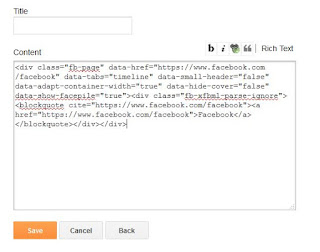
No comments:
Post a Comment